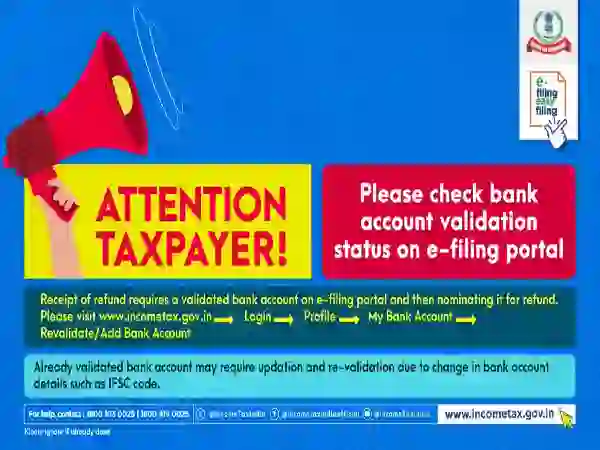Income Tax Department has communicated to taxpayers about requirement of validated bank account for expediting refunds, via a tweet dated 05/09/2023.
It has been stated in the above-said tweet that refund of excess taxes paid can only be issued to a bank account that has been successfully linked/validated. This is to ensure a secure and effective process of releasing refunds. Therefore the Income Tax Department has requested the taxpayers to examine the validation status of their bank account using functionality available on e-filing portal.
For this, taxpayers are required to navigate to the e-filing portal at https://incometax.gov.in. After that one will need to proceed by clicking on ‘Login’, then selecting ‘Profile’ and finally, direct to ‘My Bank Account’ section where one can either ‘Revalidate’ or ‘Add Bank Account’.
Income Tax Department has emphasized in it’s communication that bank accounts which have been validated in the past may necessitate an update or a re-validation process. This could arise especially in the case of any recent alterations in taxpayer’s bank account details.
Verify Your Bank Account Validation Status for Refunds (Ref. Advisory dated 13/09/2023)
Have any of these changes happened in your bank account?
i) Bank merger or branch change;
ii) Altered account number or name;
iii) Account closure or inactivity; or
iv) Changed IFSC code.
If yes, update and revalidate your bank account details on the e-filing portal.
To update/revalidate your bank account details:
i) Log in to https://eportal.incometax.gov.in;
ii) Navigate to Profile > My Bank Accounts;
iii) Click on the three vertical dots, and choose Revalidate; and
iv) Make necessary changes to the account details and click on the Validate button
To add a new bank account:
i) Log in to https://eportal.incometax.gov.in;
ii) Navigate to Profile > My Bank Accounts > Add Bank Account; and
iii) Fill in the required details and click on the Validate button.
Afterward, check your bank account validation status. If it has changed to Validated, remember to nominate the account for refunds by enabling ‘Nominate for Refund.’ In case of validation failure, remove the account by clicking the three vertical dots on the “My Bank Accounts” screen.
Note: Only bank accounts linked with PAN can be validated and nominated for refunds. Refunds won’t be credited to accounts not linked with PAN.
For more information, watch the video How to Pre-validate Your Bank Account.
For further assistance, reach our helpdesk at the following contact numbers: 18001030025, 180041940025 (Toll-free), +91-80-46122000, or +91-80-61464700.